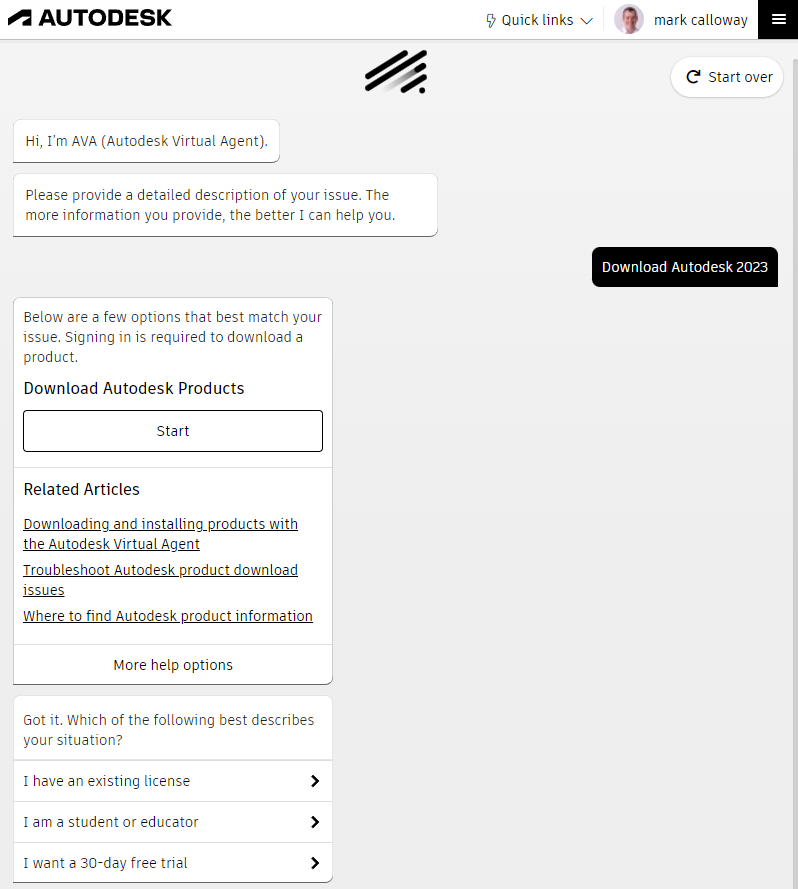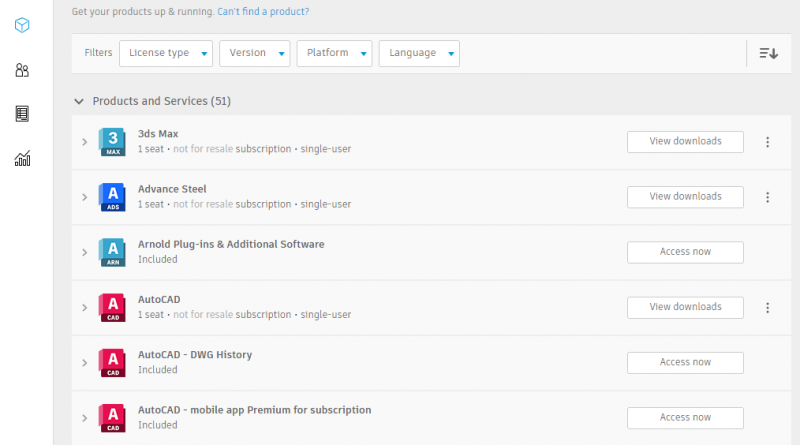How To Install Your Autodesk 2023 Software
There are 3 different methods for downloading and installing your 2023 Autodesk software which includes the likes of Autocad, Revit & Inventor.
In this post I will show you the 3 methods, all of which are pretty simple to follow. Should one way not be suitable or if you are having issues just simply choose a different method of download and install.
Also don’t forget to check out the Mark Calloway – YouTube where you can watch some of my past installs for reference.
How To Install Your Autodesk 2023 Software
Method 1 – Desktop App
The Desktop App is installed along with most Autodesk Software these days, so you may already have it on your computer. As long as you are signed in and have a license for the software you can install by agreeing to the T&C and clicking the install button. And that’s it, watch the progress bar and wait for it to finish.

Method 2 – Autodesk Account
Sign into your Autodesk Account and download manually and install, you can access your account at this web address (https://manage.autodesk.com). Just click the View downloads button and choose which download you want, once downloaded run the file to install your software.
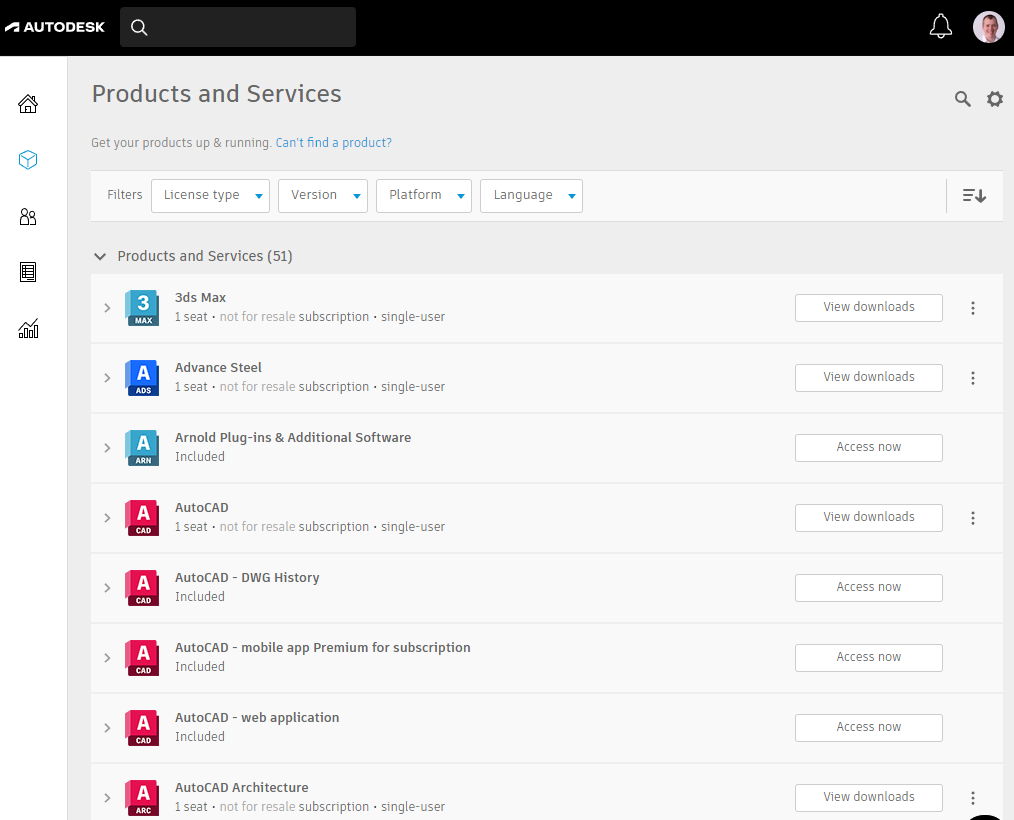
Method 3 – Autodesk AVA
If you done have a license for the software but still wish to download and install you can always use Autodesks AVA. You can download the software here and run it as a trail if you wish. Simply go to the AVA address (https://ava.autodesk.com/) and use the chat to tell ava you want to download your software and then follow the instructions.