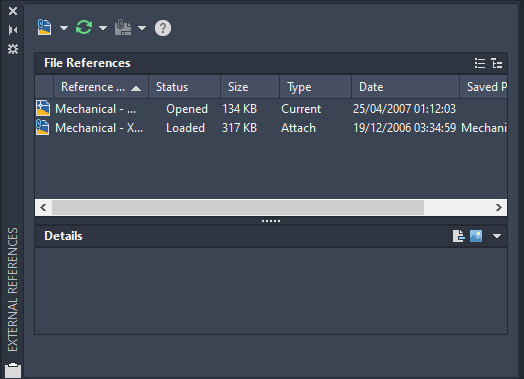Autocad Commands
AutoCAD Commands
Looking for some AutoCAD commands to get you started or maybe you are an advance users and looking for a useful command you may not know about then this is the page for you.
Below you will find several list of useful AutoCAD commands…
20 Beginner Commands
New to AutoCAD? then here are 20 commands you will want to know about when getting started…
- Line (L): Creates straight line segments between specified points.
- Circle (C): Creates a circle by specifying its center point and radius.
- Rectangle (REC): Creates a rectangle by specifying two opposite corners.
- Trim (TR): Trims objects by selecting the portion to keep.
- Extend (EX): Extends objects to meet selected boundaries.
- Zoom (Z): Adjusts the magnification level of the drawing.
- Pan (P): Moves the view of the drawing within the drawing window.
- Save (SAVE): Saves the current drawing to a file.
- Layer (LA): Manages the visibility and properties of different layers within the drawing.
- Erase (ERASE): Deletes selected objects from the drawing.
- Arc (A): Creates an arc by specifying three points or using other methods.
- Copy (CO): Creates a copy of selected objects.
- Move (M): Moves selected objects to a new location.
- Scale (SC): Resizes selected objects uniformly or non-uniformly.
- Rotate (RO): Rotates selected objects around a specified point.
- Mirror (MI): Creates a mirrored copy of selected objects about a specified line.
- Offset (O): Creates a parallel copy of an object at a specified distance.
- Text (TXT): Creates single-line text objects.
- Dimension (D): Creates dimensions that display measurements of objects in the drawing.
- Block (BL): Creates reusable blocks from selected objects.
Established User Commands
Already started using AutoCAD and familiar with the basics? here are 10 more commands worth knowing about…
- Polyline (PLINE): Creates a continuous series of connected line or arc segments.
- Hatch (H): Fills a bounded area or selected objects with a hatch pattern or solid fill.
- Offset (O): Creates a parallel copy of an object at a specified distance.
- Array (AR): Creates multiple copies of selected objects in a pattern.
- Divide (DIVIDE): Divides an object into a specified number of equal segments.
- Match Properties (MATCHPROP): Applies the properties of one object to another.
- Explode (X): Breaks a complex object into its component parts.
- Purge (PURGE): Removes unused named objects, such as blocks and layers, from the drawing.
- Block Editor (BEDIT): Opens the block editor for creating or modifying block definitions.
- QSELECT (QSELECT): Selects objects based on specific properties or conditions.
Advance Users
Have you been using AutoCAD for too long? here are 10 advance commands you may already know…
- Layer States Manager (LAYERSTATE): Manages and saves layer settings combinations for different drawing scenarios.
- Quick Properties (QPROPERTIES): Displays and modifies the properties of selected objects in a floating window.
- Viewport Configuration (VPORTS): Manages and creates multiple viewports for layout and plotting.
- Viewport Freeze (VPFREEZE): Temporarily hides the content of a specific viewport.
- Render (RENDER): Creates realistic renderings of 3D models with materials, lighting, and shadows.
- Command Line Options (OPTIONS): Customizes various settings and options for the AutoCAD command line.
- System Variable Editor (SYSVDLG): Allows modification of system variables directly through a dialog box.
- Design Center (ADCENTER): Provides access to content libraries, blocks, and other drawing elements.
- Dynamic Blocks (BEDIT): Opens the block editor for creating or modifying dynamic block definitions.
- Action Recorder (ACTRECORD): Records and automates a series of commands or actions for playback.
3D Commands
Did you know AutoCAD is 3D, I know right. Here are 10 commands to get you started working in 3D…
- Extrude (EXT): Creates a 3D solid or surface by extending a 2D object along a specified direction.
- Revolve (REV): Creates a 3D solid or surface by revolving a 2D object about an axis.
- Slice (SLICE): Divides a 3D object into two or more separate objects by slicing it with a plane.
- Union (UNION): Combines two or more 3D objects into a single object.
- Subtract (SUBTRACT): Subtracts one or more 3D objects from another.
- Intersect (INTERSECT): Creates a 3D object representing the intersection of selected objects.
- LOFT (LOFT): Creates a 3D solid or surface by creating a transition between cross sections along a path.
- Sweep (SWEEP): Creates a 3D solid or surface by sweeping a 2D object along a path.
- 3DROTATE (3DROTATE): Rotates a 3D object around a specified axis and angle.
- UCS (UCS): Manages the user coordinate system to work in different orientations or planes.
If you found this useful please check out our other Autocad pages.