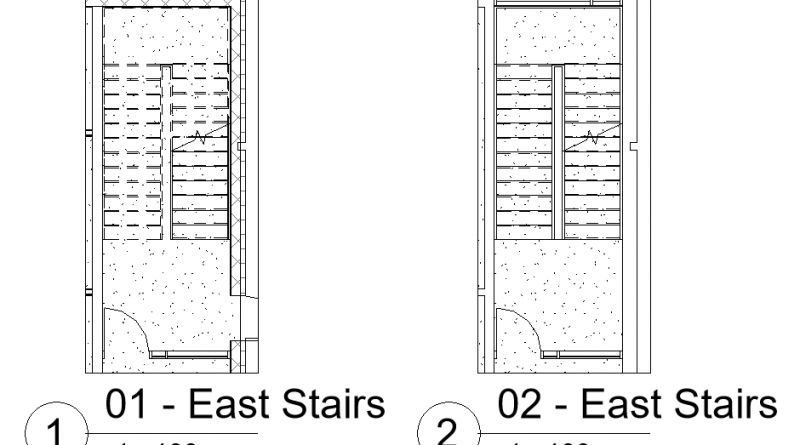Revit Scope Box, What Is It?
Never heard of a Scope Box? there great for multistore projects so if you haven’t used them yet they are well worth checking out which is exactly what we will be doing below.
So what is a Scope Box? well a scope box allows you to draw a rectangle in a view and be able to crop a view to the extents of that Scope Box. You can have multiple Scope boxes and you can name them such as East Stairwell. Where they become really useful is that they are actually 3D, meaning the extend vertically through your project.
Because of this you can now crop views on different levels to the exact same extents. When you place views onto a sheet if you don’t get the extents exactly the same it can look off and unprofessional. With Scope Boxes all your views can be exactly the same size on a sheet.
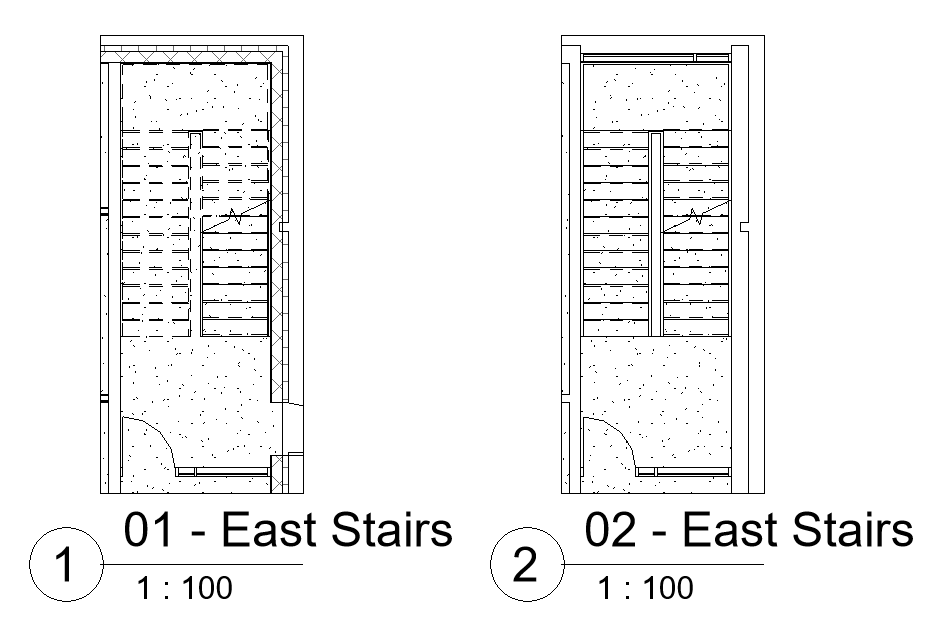
You can find the Scope Box tool in the Create group of the View tab.

Once drawn select the Scope Box and name it in the Properties window.
From here you can go to the floor plan view you wish to crop to the extents of the Scope box and pick it in the Views properties.