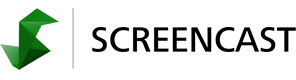Template List Missing on Revit Homescreen – How to Fix…
In this episode I will show you how to add Templates to the Revit homescreen.
This can be done to added the standard Revit templates should they go missing or to add your own custom templates.
For missing standard Revit templates you will need the following file paths mentioned in the screencast:
Construction Template: C:\ProgramData\Autodesk\RVT 2018\Templates\UK\Construction-DefaultGBRENU.rte
Architectural Template: C:\ProgramData\Autodesk\RVT 2018\Templates\UK\DefaultGBRENU.rte
Structural Template: C:\ProgramData\Autodesk\RVT 2018\Templates\UK\Structural Analysis-DefaultGBRENU.rte
Mechanical Template: C:\ProgramData\Autodesk\RVT 2018\Templates\UK\Mechanical-DefaultGBRENU.rte