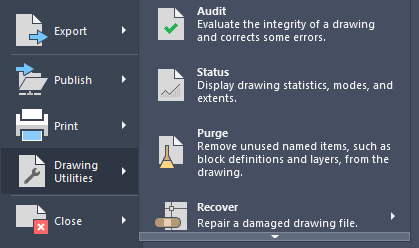How to Audit your Drawing
If you are experiancing issues it might be time to Audit your drawings.
It is recommened that you reularly Audit your drawing to prevent issues before they occur but either people dont or dont know how.
Audit
To access the Audit tool you can either use the command “AUDIT” or access it through the Drawing Utilities listed in the main menu.
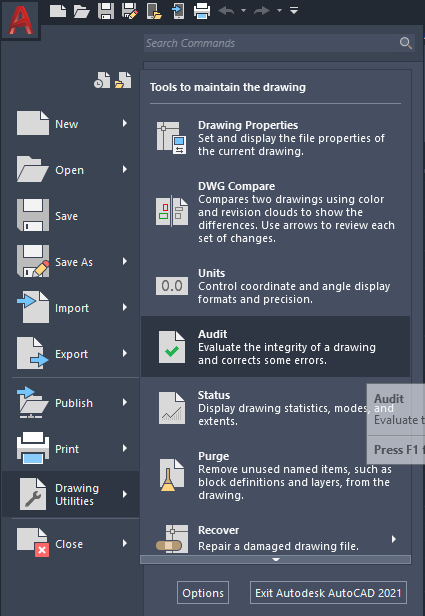
You will be promted as to whether Autocad Automatically fixes any errors or not. A yes or No answer can be choosen in the command bar.

Selecting your choice Autocad will now audit your drawing fixing any erorrs if you told it to do so.
Conclusion
Audit is a very powerful tool and on active drawing should be ran once a week. It fixes issues before they become a problem and before you can no longer open your drawing. If this happens you may need to use the RECOVER tool to fix drawings which wont open.