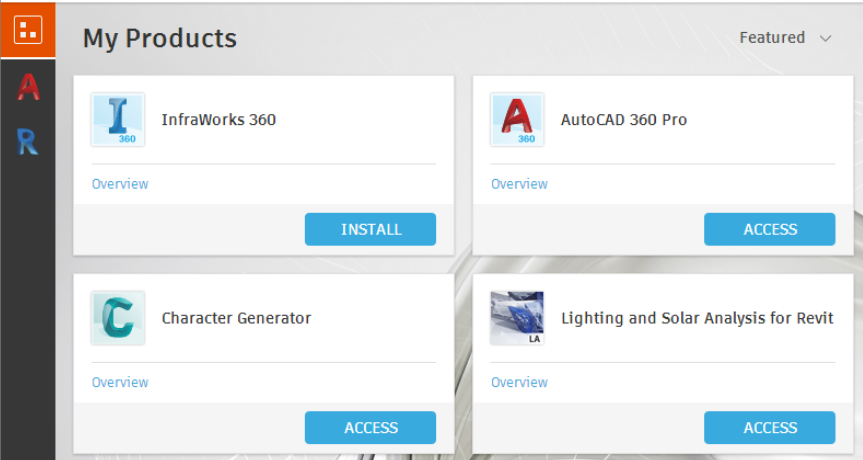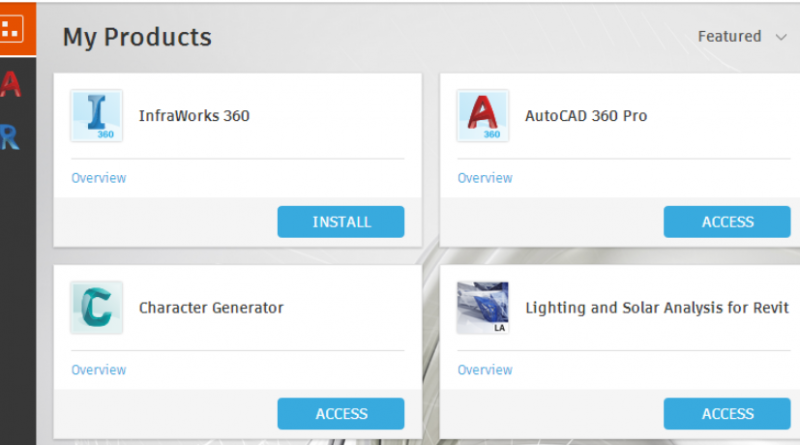How To Install Your Autodesk Software
This guide will show you how to install your Autodesk software whether it be Revit, Autocad, Inventor or any other product by Autodesk.
There are a number of different methods, none of them are wrong but you may prefer one way other another. I methods I will explain are as follows:
- Install from website product page
- Install from Autodesk AVA
- Install from your account
- Install from Autodesk Desktop App
Install from website product page
This is one of the simplest methods in terms of number of steps I have to explain.
This involves going to the product page on the Autodesk website and using the trial download link to install the software. Don’t worry the trial download is the same as any other method. Most Autodesk applications allow you to trial for 30 days if you don’t enter your license details.
For this head other to the product page, I have listed the main ones below:
On the product page click the Download Free Trial button and follow the instructions.
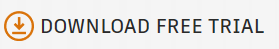
Once downloaded onto your computer run the setup.
Install from Autodesk AVA
Autodesk have an AI called AVA in the form of a chatbot, you can ask her to “Download Autocad” for example.
You can find AVA here.
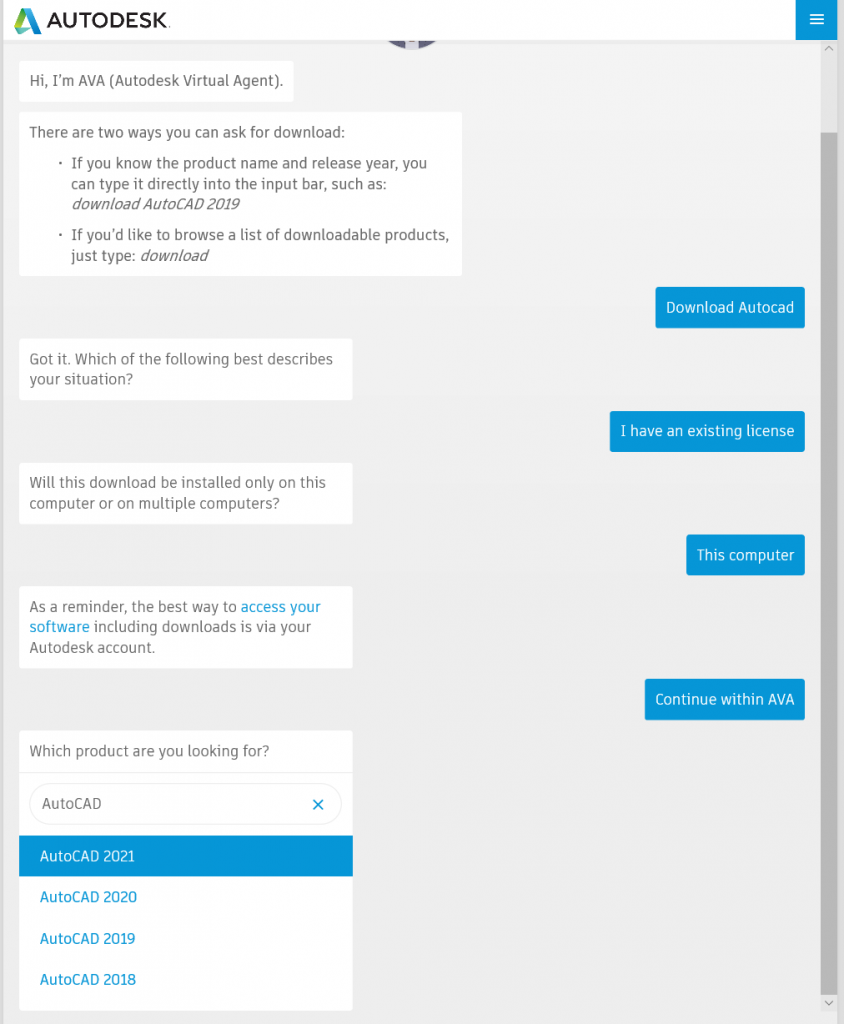
Once downloaded again just run the setup.
Install from your account
You can also log into your Autodesk account at manage.autodesk.com

Here you will be able to see all the Autodesk products you are entitled to. Simply find the product you want to install and click the View Downloads button on the right.
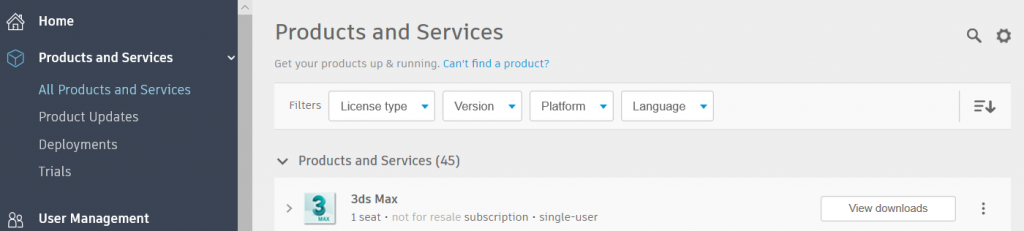
This will open a window which will present you with some options such as which release of your software you want to download. when your happy click the Install Now button and once downloaded run the install.
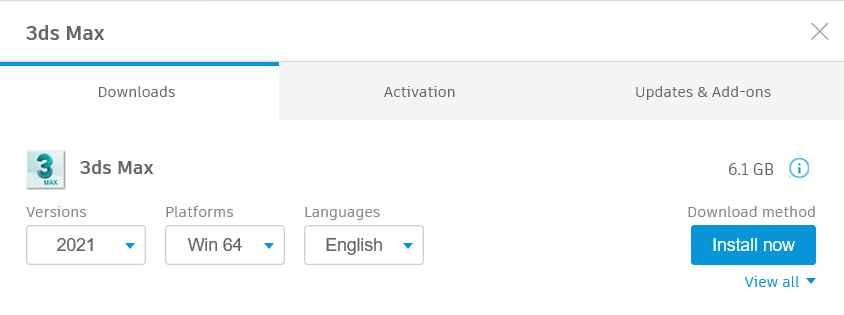
Install from Autodesk Desktop App
The final method I want to explain to you is installing your software via the Autodesk Desktop App. This is an app which comes with any Autodesk software so you must have any Autodesk application already installed first.
Just go to your start menu in windows and search for Autodesk Desktop App.
Using the desktop app you can access the downloads for any other Autodesk applications you are entitled to. Simply tick the box to agree to the T&Cs and click install, the desktop app will install your software in the background.