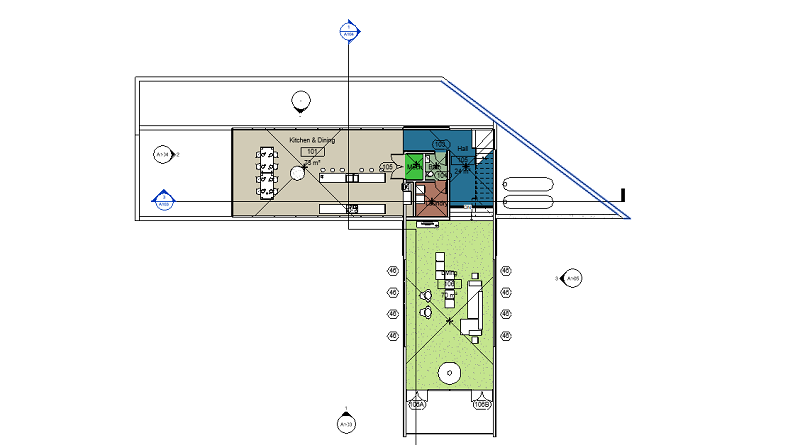Saving your Revit System Families
In this blog I will show you how you can save your Revit System families. System families can only exist inside a project and unlike traditional Revit Families cannot be saved as an RVT file.
How to Save a System Family
- Place an instance of your system family in a project.
- Select the system family and in the ribbon bar under the modify tab click create group.
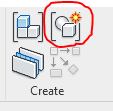
- Give the group a sensible name.
- Next go to File -> Save as -> Library -> Group
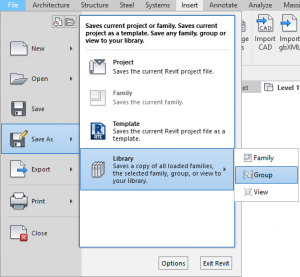
- Select the group you have just created from the “Group to Save” drop down.
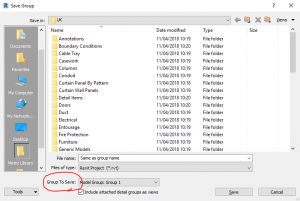
- Now you can choose where to save and click save.
You have now saved the system family to a RVT file on your computer.
How to Insert a System Family
- Go to the Insert Tab in the Ribbon Bar.
- Click “Load as Group”
- Navigate to the system family which you want to insert and click open
The system family now exists in your project and is available for use.