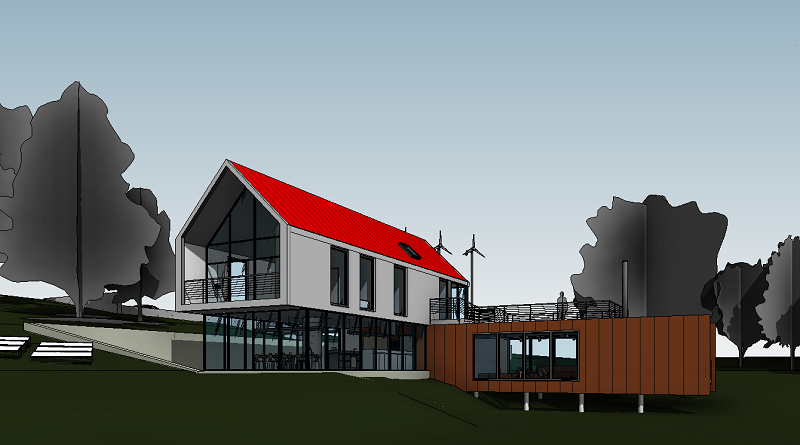How to customise the quick access toolbar
Want to add a button to the quick access toolbar? in this article I will show you how you can do this.
What is the Quick Access toolbar?
The Quick Access toolbar is the little collection of icons in the top right corner of Revit. It is a collection of commonly used buttons saving you from having to navigate the ribbon bar.
![]()
How to Add a Button
1. Find the button you want to add in the Ribbon Bar
2. Right click on the button
3. in the context menu that pops up click “Add to Quick Access Toolbar”
![]()
Congratulations, you have now added the button to the Quick Access toolbar.
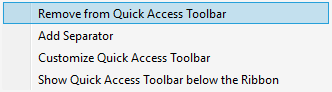
How to Remove a Button
1. right click on the button in the Quick Access toolbar
2. In the context menu hat pops up click “Remove From Quick Access Toolbar”
Conclusion
The Quick Access toolbar is extremely useful, it comes with a few common buttons but customising the toolbar is what makes it a powerful tool.