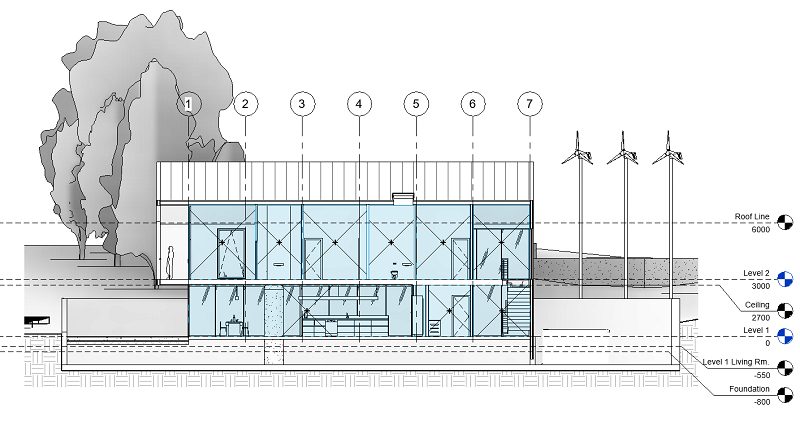Revit Split Sections
Did you know that your Revit sections don’t have to be a singular straight line? And that you can in fact split and stagger them.
This can be very useful if you are wanting to change the starting depth of a section to go around equipment or objects which otherwise would be in the way.
What is the difference between a section and a split section?
In the image below you can see a normal section line compared to a split section line.
As you can see we can split the section line at chosen points and change its location.
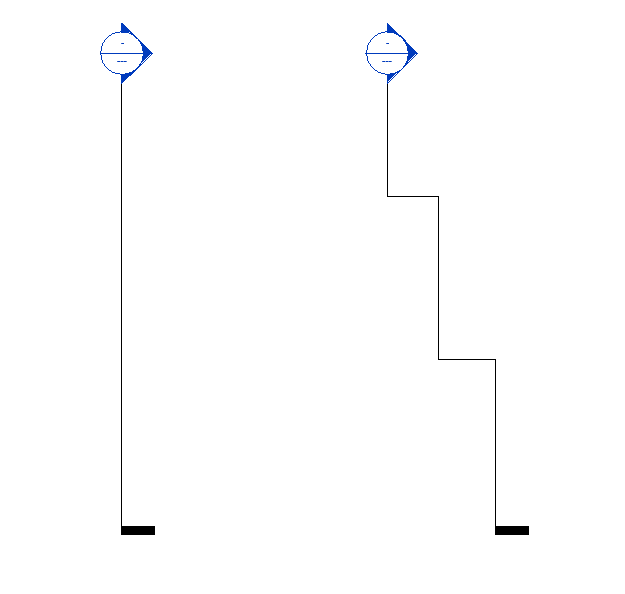
How to Create Split Sections
- create a normal section line as usual.
- Select the section line
- In the ribbon bar under the modify tab click “Split Segment”
- Click on the section line where you want to create the split
- You can now adjust the location on the new segment
And it is as easy as that.
Revit – How To Split Section Lines Around Obstacles – YouTube
Conclusion
This is a very useful tool if you are wanting to create a clean section but there happens to be a column, object or something which is blocking the view.