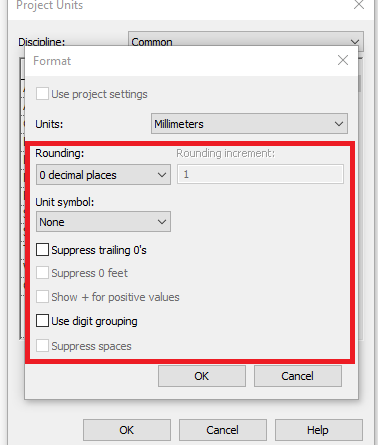How To Change Revit Project Units
It doesn’t matter what units a Revit project was created in you can change them at any time, so how do you change units in Revit?
You have control over the following unit types in Revit:
- Angle
- Area
- Cost Per Area
- Distance
- Length
- Mass Density
- Rotation Angle
- Slope
- Speed
- Time
- Volume
- Currency
How to Change Units
1. Go to the Manage Tab and select Project Units in the Settings Group:
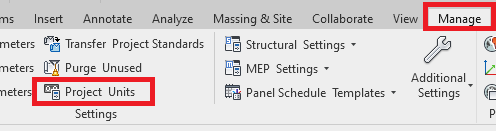
2. Choose the Type of Unit you want to change:
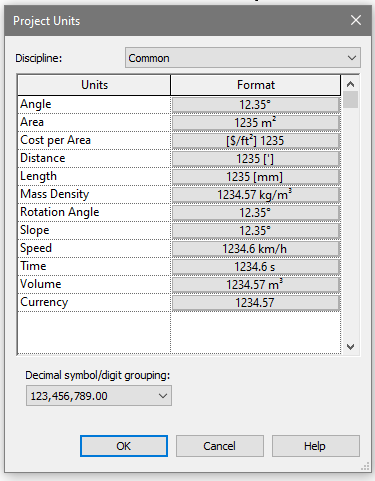
3. Choose a new Unit:
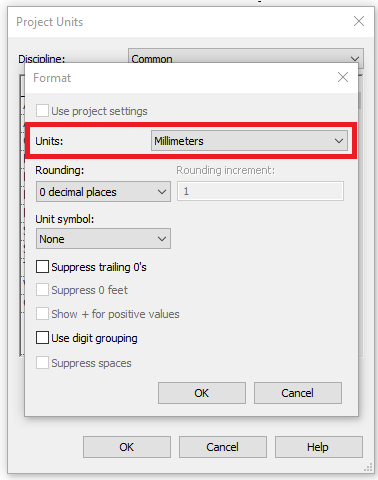
4. Change any additional settings: