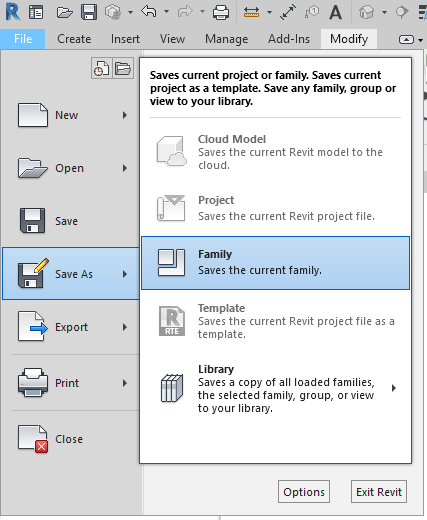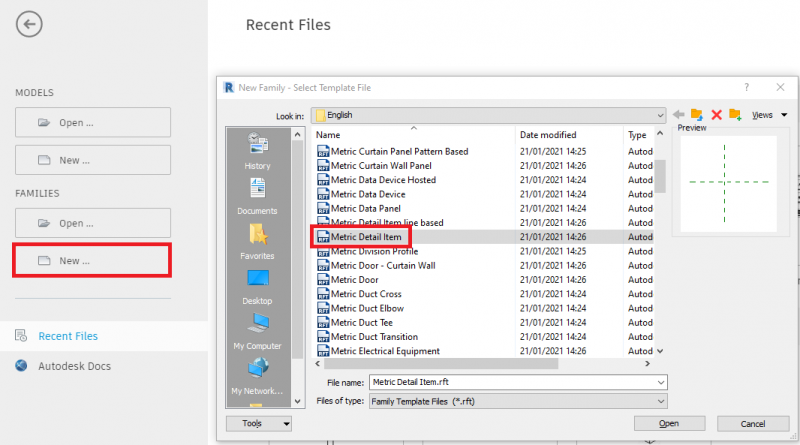5 Steps To Create A Detail Family In Revit
5 easy steps to create a Revit detail family which you can use for detailing views and sheets.
1.Start a new Family using the Metric Detail Item family template.
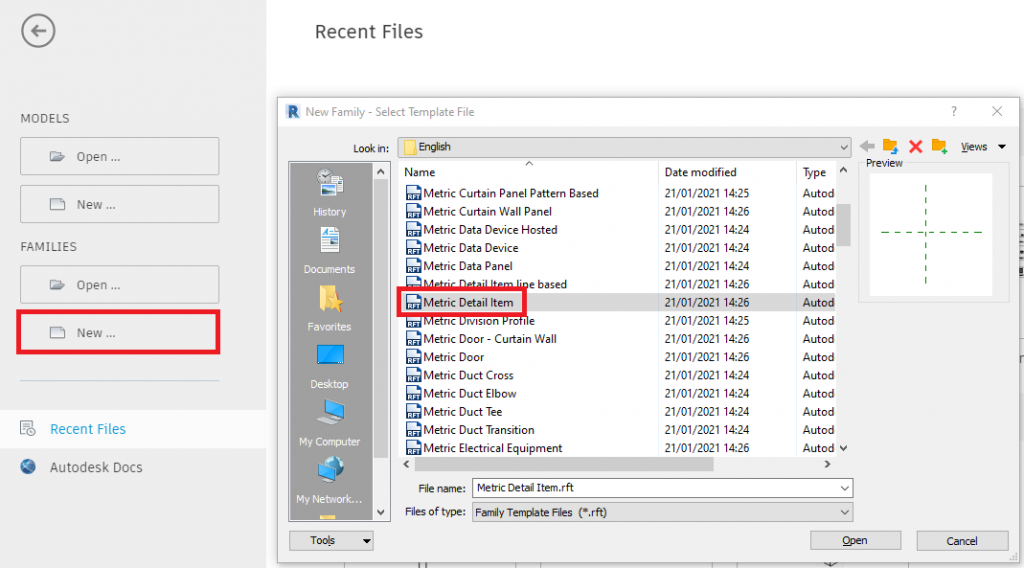
2. The intersection point of the two Reference Planes will be the insertion Point. Draw with this in Mind.
3. Start the Detail Line tool.
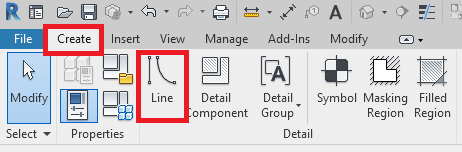
4. Draw your detail to the correct size, for this brick I drew a rectangle 225 x 75mm.
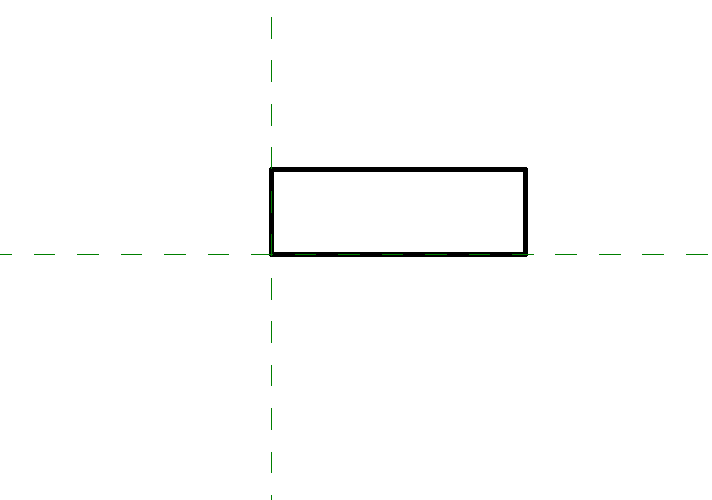
5. Save the Family.