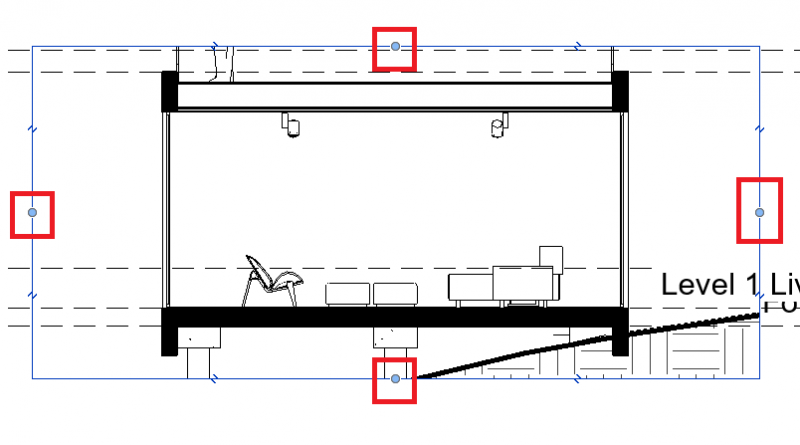Revit Creating Section View
Looking at creating Section Views in Revit? I will show you how to create a Section view in 5 super simple steps.
Section views are exactly what the name says, its a view which cuts through a section of your project. You can control the extents of the section view and far elements are drawn. You can even split sections, if you want to know what a split section is? dont forget to check out my 5 quick steps on creating Revit Split Sections.
5 Steps To Creating A Section View
1 Start Section Tool
Go to the View tab in the Ribbon bar and click the Section tool.
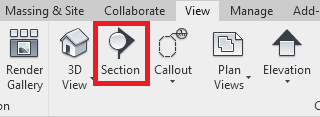
2 Place Section Line
Draw the section line in the project, click to choose where to start the section lne and click again to finish.
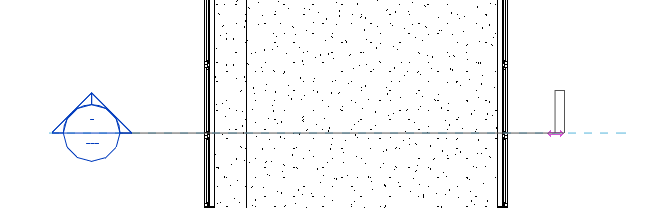
3 Choose Section Extents
Adjust the extent of the Section.
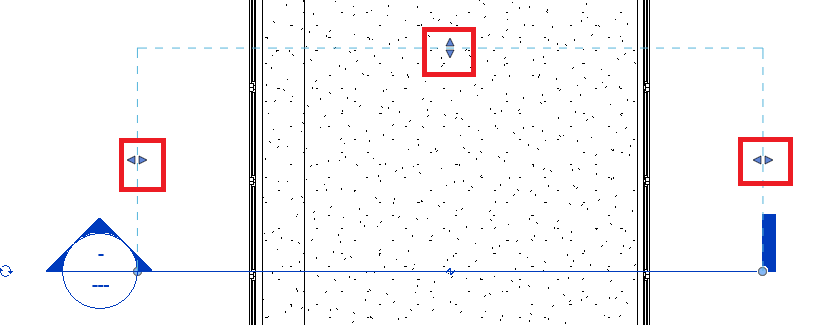
4 Check Section Crop
Adjust the crop box for the Section as required.

5 Rename Section View
Dont forget to give it a better name than “Section 1”